SRT Guide - How to use the subtitle files

Hello intrepid viewers!
If interested in using the subtitle files attached below, please understand that they were originally designed to be played using the Greenfish Subtitle Player. (Freeware, available from softpedia)
However, new technologies may exist. The article (5 Free Standalone Subtitle Players) lists some other options.
And long time ago we've made instructions for the Green Fish app and older systems (XP & 97). Maybe they are still useful in some ways?!? Let's go ...
Our (ancient) instructions
Please follow the instructions carefully, especially regarding your operating system. (We are not responsible for any errors/difficulties encountered).
Because the Greenfish Subtitle Player is a stand-alone application, there is no need to rename the srt files.
Setup
1) Install Greenfish Subtitle Player (and Net
framework etc. if necessary)
2) Download the srt file(s) of choice to your PC. (Personal use only, please do not 'share' these without permission. Danke!)
Viewing
1) Run the Greenfish Subtitle Player (you may get a warning statement ... click 'Run'- see image)
2) Open the srt file of choice by navigating to its saved location.
3) Click Pause on the Greenfish Subtitle Player.
4) Play the DVD and select either 'ALLES ABSPIELEN' (to view all), or 'FOLGENAUSWAHL'* (to select an episode - *recommended - see image)
Note: You may not be able to use Full Screen with Windows Media Player (WMP). Maximize the WMP view to allow for the subtitle player above or below.
Note: The subtitles do NOT include "Previously on Hand aufs Herz" nor do they include the Introduction. Wait for those to finish playing.
5) "Wrestling the alligator/crocodile" ... synchronizing the Greenfish Subtitle Player with the episode dialog is a bit of a challenge, but practice makes perfect. The time-codes
are 'soft' (nearest 1/2 second) to accommodate synchronization issues.
Note: Use play/pause on either or both the media player of choice and/or the Greenfish Subtitle Player until either: the two time-codes match (see image) or the dialog
matches.
Note) VLC & Media Player Classic 'may' render the time a bit differently. Additional synchronization adjustments during the episode may be necessary.
Good luck! Have fun! Stay Jemma!



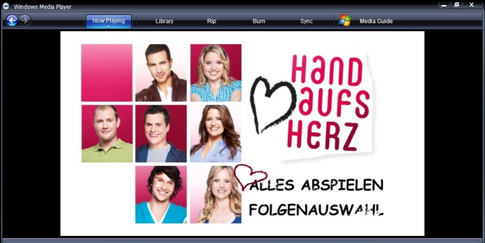

Kommentar schreiben
Rebecca (Mittwoch, 02 Mai 2012 12:45)
Thank you for doing these! Is this an ongoing project or will people no longer do it? Just wondering whether to buy past episode 30.
The file for Ep 30 seems to not work - the rest are great! Thank you so much.
kykky (Dienstag, 15 Januar 2013 10:07)
you know that you are great, do you?
jemmatranslations (Sonntag, 20 Januar 2013 15:42)
We do like hearing that, kykky ;D
Julia (Mittwoch, 17 April 2013 09:23)
Hi there. I'm a bit late to the party, but this is an amazing resource. Thank you all so much for your hard work!
Jeka (Montag, 16 September 2013 15:50)
Thank you very much for all the work you did. You are great!!
Carol Berry (Donnerstag, 24 April 2014 20:45)
So much work! Thank you so much :)
kykky (Freitag, 02 Mai 2014 15:59)
thank you again!
eugenia (Sonntag, 19 April 2015 01:04)
desearia la serie completa alguien puede informarme como descargarlapor favor gracias